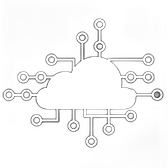As organizations increasingly adopt Infrastructure as Code (IaC) to manage their cloud environments, tools like Terraformer and TerraCognita have become essential for simplifying the migration of existing infrastructure to Terraform. These tools automate the process of generating Terraform configurations from existing cloud resources, enabling teams to manage their infrastructure more efficiently and consistently.
What is Terraformer?
Terraformer is an open-source tool that automatically generates Terraform configurations and state files from existing cloud resources. It supports multiple cloud providers, including AWS, Google Cloud, Azure, and others, making it a versatile solution for IaC practitioners who need to migrate or document their infrastructure.
Key Features of Terraformer
- Multi-Cloud Support: Terraformer supports a wide range of cloud providers, enabling you to generate Terraform configurations for AWS, Google Cloud, Azure, Kubernetes, and more.
- State File Generation: In addition to generating Terraform configuration files (
.tf), Terraformer can create a Terraform state file (.tfstate). This allows you to import existing resources into Terraform without needing to manually import each resource one by one. - Selective Resource Generation: Terraformer allows you to selectively generate Terraform code for specific resources or groups of resources. This feature is particularly useful when you only want to manage part of your infrastructure with Terraform.
- Automated Dependency Management: Terraformer automatically manages dependencies between resources, ensuring that the generated Terraform code reflects the correct resource relationships.
Using Terraformer
To use Terraformer, you typically follow these steps:
- Install Terraformer: Terraformer can be installed via a package manager like Homebrew (for macOS) or downloaded from the Terraformer GitHub releases page.
brew install terraformer- Generate Terraform Code: Use Terraformer to generate Terraform configuration files for your existing infrastructure. For example, to generate Terraform code for AWS resources:
terraformer import aws --resources=vpc,subnet --regions=us-east-1- Review and Customize: After generating the Terraform code, review the
.tffiles to ensure they meet your standards. You may need to customize the code or variables to align with your IaC practices. - Apply and Manage: Once you’re satisfied with the generated code, you can apply it using Terraform to start managing your infrastructure as code.
What is TerraCognita?
TerraCognita is another open-source tool designed to help migrate existing cloud infrastructure into Terraform code. Like Terraformer, TerraCognita supports multiple cloud providers and simplifies the process of onboarding existing resources into Terraform management.
Key Features of TerraCognita
- Multi-Provider Support: TerraCognita supports various cloud providers, including AWS, Google Cloud, and Azure. This makes it a flexible tool for organizations with multi-cloud environments.
- Interactive Migration: TerraCognita offers an interactive CLI that guides you through the process of selecting which resources to import into Terraform, making it easier to manage complex environments.
- Automatic Code Generation: TerraCognita automatically generates Terraform code for the selected resources, handling the complexities of resource dependencies and configuration.
- Customization and Filters: TerraCognita allows you to filter resources based on tags, regions, or specific types. This feature helps you focus on relevant parts of your infrastructure and avoid unnecessary clutter in your Terraform codebase.
Using TerraCognita
Here’s how you can use TerraCognita:
- Install TerraCognita: You can download TerraCognita from its GitHub repository and install it on your machine.
go install github.com/cycloidio/terracognita/cmd/tc@latest- Run TerraCognita: Start TerraCognita with the appropriate flags to begin importing resources. For instance, to import AWS resources:
terracognita aws --access-key-id <your-access-key-id> --secret-access-key <your-secret-access-key> --region us-east-1 --tfstate terraform.tfstate- Interactively Select Resources: Use the interactive prompts to select which resources you want to import into Terraform. TerraCognita will generate the corresponding Terraform configuration files.
- Review and Refine: Review the generated Terraform files and refine them as needed to fit your infrastructure management practices.
- Apply the Configuration: Use Terraform to apply the configuration and start managing your infrastructure with Terraform.
Comparison: Terraformer vs. TerraCognita
While both Terraformer and TerraCognita serve similar purposes, there are some differences that might make one more suitable for your needs:
- User Interface: Terraformer is more command-line focused, while TerraCognita provides an interactive experience, which can be easier for users unfamiliar with the command line.
- Resource Selection: TerraCognita’s interactive mode makes it easier to selectively import resources, while Terraformer relies more on command-line flags for selection.
- Community and Ecosystem: Terraformer has a larger community and more extensive support for cloud providers, making it a more robust choice for enterprises with diverse cloud environments.
Conclusion
Both Terraformer and TerraCognita are powerful tools for generating Terraform code from existing cloud infrastructure. They help teams adopt Infrastructure as Code practices without the need to manually rewrite existing configurations, thus saving time and reducing the risk of errors. Depending on your workflow and preference, either tool can significantly streamline the process of managing cloud infrastructure with Terraform.