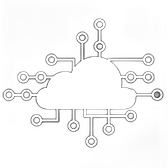ArgoCD and Flux are two of the most popular GitOps tools used to manage Kubernetes deployments. Both tools offer similar functionalities, such as continuous delivery, drift detection, and synchronization between Git repositories and Kubernetes clusters. However, they have different architectures, features, and use cases that make them suitable for different scenarios. In this article, we’ll compare ArgoCD and Flux to help you decide which tool is the best fit for your needs.
Overview
- ArgoCD: ArgoCD is a declarative GitOps continuous delivery tool designed specifically for Kubernetes. It allows users to manage the deployment and lifecycle of applications across multiple clusters using Git as the source of truth.
- Flux: Flux is a set of continuous and progressive delivery tools for Kubernetes that are open and extensible. It focuses on automating the deployment of Kubernetes resources and managing infrastructure as code (IaC) using Git.
Key Features
ArgoCD:
- Declarative GitOps:
- ArgoCD strictly adheres to GitOps principles, where the desired state of applications is defined declaratively in Git, and ArgoCD automatically synchronizes this state with the Kubernetes cluster.
- User Interface:
- ArgoCD provides a comprehensive web-based UI that allows users to monitor, manage, and troubleshoot their applications visually. The UI shows the synchronization status, health, and history of deployments.
- Multi-Cluster Management:
- ArgoCD supports managing applications across multiple Kubernetes clusters from a single ArgoCD instance. This is particularly useful for organizations that operate in multi-cloud or hybrid-cloud environments.
- Automated Rollbacks:
- ArgoCD allows users to easily roll back to a previous state if something goes wrong during a deployment. Since all configurations are stored in Git, reverting to an earlier commit is straightforward.
- Application Rollouts:
- Integration with Argo Rollouts enables advanced deployment strategies like canary releases, blue-green deployments, and progressive delivery, offering fine-grained control over the rollout process.
- Helm and Kustomize Support:
- ArgoCD natively supports Helm and Kustomize, making it easier to manage complex applications with these tools.
Flux:
- Lightweight and Modular:
- Flux is designed to be lightweight and modular, allowing users to pick and choose components based on their needs. It provides a minimal footprint in the Kubernetes cluster.
- Continuous Reconciliation:
- Flux continuously monitors the Git repository and ensures that the Kubernetes cluster is always synchronized with the desired state defined in Git. Any drift is automatically reconciled.
- Infrastructure as Code (IaC):
- Flux is well-suited for managing both applications and infrastructure as code. It integrates well with tools like Terraform and supports GitOps for infrastructure management.
- GitOps Toolkit:
- Flux is built on the GitOps Toolkit, a set of Kubernetes-native APIs and controllers for building continuous delivery systems. This makes Flux highly extensible and customizable.
- Multi-Tenancy and RBAC:
- Flux supports multi-tenancy and RBAC, allowing different teams or projects to have isolated environments and access controls within the same Kubernetes cluster.
- Progressive Delivery:
- Flux supports progressive delivery through the integration with Flagger, a tool that allows for advanced deployment strategies like canary and blue-green deployments.
Architecture
- ArgoCD: ArgoCD is a monolithic application that runs as a set of Kubernetes controllers. It includes a server component that provides a UI, API server, and a CLI for interacting with the system. ArgoCD’s architecture is designed to provide a complete GitOps experience out of the box, including multi-cluster support, application management, and rollbacks.
- Flux: Flux follows a microservices architecture, where each component is a separate Kubernetes controller. This modularity allows users to choose only the components they need, making it more flexible but potentially requiring more setup and integration work. Flux does not have a built-in UI, but it can be integrated with tools like Weave Cloud or external dashboards.
Ease of Use
- ArgoCD: ArgoCD is known for its user-friendly experience, especially due to its intuitive web UI. The UI makes it easy for users to visualize and manage their applications, monitor the synchronization status, and perform rollbacks. This makes ArgoCD a great choice for teams that prefer a more visual and guided experience.
- Flux: Flux is more command-line-oriented and does not provide a native UI. While this makes it more lightweight, it can be less approachable for users who are not comfortable with CLI tools. However, its modular nature offers greater flexibility for advanced users who want to customize their GitOps workflows.
Scalability
- ArgoCD: ArgoCD is scalable and can manage deployments across multiple clusters. It is well-suited for organizations with complex, multi-cluster environments, but its monolithic architecture can become resource-intensive in very large setups.
- Flux: Flux’s modular architecture can scale well in large environments, especially when dealing with multiple teams or projects. Each component can be scaled independently, and its lightweight nature makes it less resource-intensive compared to ArgoCD.
Community and Ecosystem
- ArgoCD: ArgoCD has a large and active community, with a wide range of plugins and integrations available. It is part of the Argo Project, which includes other related tools like Argo Workflows, Argo Events, and Argo Rollouts, creating a comprehensive ecosystem for continuous delivery and GitOps.
- Flux: Flux is also backed by a strong community and is part of the CNCF (Cloud Native Computing Foundation) landscape. It is closely integrated with Weaveworks and the GitOps Toolkit, offering a flexible and extensible platform for building custom GitOps workflows.
Use Cases
- ArgoCD:
- Teams that need a visual interface for managing and monitoring Kubernetes deployments.
- Organizations with multi-cluster environments that require centralized management.
- Users who prefer an all-in-one solution with out-of-the-box features like rollbacks and advanced deployment strategies.
- Flux:
- Teams that prefer a lightweight, command-line-oriented tool with a modular architecture.
- Organizations looking to manage both applications and infrastructure as code.
- Users who need a highly customizable GitOps solution that integrates well with other tools in the CNCF ecosystem.
Conclusion
Both ArgoCD and Flux are powerful GitOps tools with their own strengths and ideal use cases.
- Choose ArgoCD if you want an all-in-one, feature-rich GitOps tool with a strong UI, multi-cluster management, and advanced deployment strategies. It’s a great choice for teams that need a robust and user-friendly GitOps solution out of the box.
- Choose Flux if you prefer a lightweight, modular, and flexible GitOps tool that can be tailored to your specific needs. Flux is ideal for users who are comfortable with the command line and want to build customized GitOps workflows, especially in environments where managing both applications and infrastructure as code is important.
Ultimately, the choice between ArgoCD and Flux depends on your team’s specific requirements, preferred workflows, and the complexity of your Kubernetes environment.