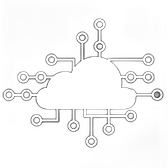When deciding between GKE Autopilot and Standard Mode, it’s essential to understand which use cases are best suited for each mode. Below is a comparison of typical use cases where one mode might be more advantageous than the other:
1. Development and Testing Environments
- GKE Autopilot:
- Best Fit: Ideal for development and testing environments where the focus is on speed, simplicity, and minimizing operational overhead.
- Why? Autopilot handles all the infrastructure management, allowing developers to concentrate solely on writing and testing code. The automatic scaling and resource management features ensure that resources are used efficiently, making it a cost-effective option for non-production environments.
- GKE Standard Mode:
- Best Fit: Suitable when development and testing require a specific infrastructure configuration or when mimicking a production-like environment is crucial.
- Why? Standard Mode allows for precise control over the environment, enabling you to replicate production configurations for more accurate testing scenarios.
2. Production Workloads
- GKE Autopilot:
- Best Fit: Works well for production workloads that are relatively straightforward, where minimizing management effort and ensuring best practices are more critical than having full control.
- Why? Autopilot’s automated management ensures that production workloads are secure, scalable, and follow Google-recommended best practices. This is ideal for teams looking to focus on application delivery rather than infrastructure management.
- GKE Standard Mode:
- Best Fit: Optimal for complex production workloads that require customized infrastructure setups, specific performance tuning, or specialized security configurations.
- Why? Standard Mode provides the flexibility to configure the environment exactly as needed, making it ideal for high-traffic applications, applications with specific compliance requirements, or those that demand specialized hardware or networking configurations.
3. Microservices Architectures
- GKE Autopilot:
- Best Fit: Suitable for microservices architectures where the focus is on rapid deployment and scaling without the need for fine-grained control over the infrastructure.
- Why? Autopilot’s automated scaling and resource management work well with microservices, which often require dynamic scaling based on traffic and usage patterns.
- GKE Standard Mode:
- Best Fit: Preferred when microservices require custom node configurations, advanced networking, or integration with existing on-premises systems.
- Why? Standard Mode allows you to tailor the Kubernetes environment to meet specific microservices architecture requirements, such as using specific machine types for different services or implementing custom networking solutions.
4. CI/CD Pipelines
- GKE Autopilot:
- Best Fit: Ideal for CI/CD pipelines that need to run on a managed environment where setup and maintenance are minimal.
- Why? Autopilot simplifies the management of Kubernetes clusters, making it easy to integrate with CI/CD tools for automated builds, tests, and deployments. The pay-per-pod model can also reduce costs for CI/CD jobs that are bursty in nature.
- GKE Standard Mode:
- Best Fit: Suitable when CI/CD pipelines require specific configurations, such as dedicated nodes for build agents or custom security policies.
- Why? Standard Mode provides the flexibility to create custom environments that align with the specific needs of your CI/CD processes, ensuring that build and deployment processes are optimized.
Billing in GKE Autopilot vs. Standard Mode
Billing is one of the most critical differences between GKE Autopilot and Standard Mode. Here’s how it works for each:
GKE Autopilot Billing
- Pod-Based Billing: Autopilot charges are based on the resources requested by the pods you deploy. This includes CPU, memory, and ephemeral storage requests. You pay only for the resources that your workloads actually consume, rather than for the underlying nodes.
- No Node Management Costs: Since Google manages the nodes in Autopilot, you don’t pay for individual VM instances. This eliminates costs related to over-provisioning, as you don’t have to reserve more capacity than necessary.
- Additional Costs:
- Networking: You still pay for network egress and load balancers as per Google Cloud’s networking pricing.
- Persistent Storage: Persistent Disk usage is billed separately, based on the amount of storage used.
- Cost Efficiency: Autopilot can be more cost-effective for workloads that scale up and down frequently, as you’re charged based on the actual pod usage rather than the capacity of the underlying infrastructure.
GKE Standard Mode Billing
- Node-Based Billing: In Standard Mode, you pay for the nodes you provision, regardless of whether they are fully utilized. This includes the cost of the VM instances (compute resources) that run your Kubernetes workloads.
- Customization Costs: While Standard Mode offers the ability to use specific machine types, enable advanced networking features, and configure custom node pools, these customizations can lead to higher costs, especially if the resources are not fully utilized.
- Additional Costs:
- Networking: Similar to Autopilot, network egress, and load balancers are billed separately.
- Persistent Storage: Persistent Disk usage is also billed separately, based on the amount of storage used.
- Cluster Management Fee: GKE Standard Mode incurs a cluster management fee, which is a flat fee per cluster.
- Potential for Higher Costs: While Standard Mode gives you complete control over the infrastructure, it can lead to higher costs if not managed carefully, especially if the cluster is over-provisioned or underutilized.
When comparing uptime between GKE Autopilot and GKE Standard Mode, both modes offer high levels of reliability and uptime, but the difference largely comes down to how each mode is managed and the responsibilities for ensuring that uptime.
Uptime in GKE Autopilot
- Managed by Google: GKE Autopilot is designed to minimize downtime by offloading infrastructure management to Google. Google handles node provisioning, scaling, upgrades, and maintenance automatically. This means that critical tasks like node updates, patching, and failure recovery are managed by Google, which generally reduces the risk of human error or misconfiguration leading to downtime.
- Automatic Scaling and Repair: Autopilot automatically adjusts resources in response to workloads, and it includes built-in capabilities for auto-repairing nodes. If a node fails, the system automatically replaces it without user intervention, contributing to better uptime.
- Best Practices Enforcement: Google enforces Kubernetes best practices by default, reducing the likelihood of issues caused by misconfigurations or suboptimal setups. This includes security settings, resource limits, and network policies that can indirectly contribute to higher availability.
- Service Level Agreement (SLA): Google offers a 99.95% availability SLA for GKE Autopilot. This SLA covers the entire control plane and the managed workloads, ensuring that Google’s infrastructure will meet this uptime threshold.
Uptime in GKE Standard Mode
- User Responsibility: In Standard Mode, the responsibility for managing infrastructure lies largely with the user. This includes managing node pools, handling upgrades, patching, and configuring high availability setups. While this allows for greater control, it also introduces potential risks if best practices are not followed or if the infrastructure is not properly managed.
- Custom Configurations: Users can configure highly available clusters by spreading nodes across multiple zones or regions and using advanced networking features. While this can lead to excellent uptime, it requires careful planning and management.
- Manual Intervention: Standard Mode allows users to manually intervene in case of issues, which can be both an advantage and a disadvantage. On one hand, users can quickly address specific problems, but on the other hand, it introduces the potential for human error.
- Service Level Agreement (SLA): GKE Standard Mode also offers a 99.95% availability SLA for the control plane. However, the uptime of the workloads themselves depends heavily on how well the cluster is managed and configured by the user.
Which Mode Has Better Uptime?
- Reliability and Predictability: GKE Autopilot is generally more reliable and predictable in terms of uptime because it automates many of the tasks that could otherwise lead to downtime. Google’s management of the infrastructure ensures that best practices are consistently applied, and the automation reduces the risk of human error.
- Customizability and Potential for High Availability: GKE Standard Mode can achieve equally high uptime, but this is contingent on how well the cluster is configured and managed. Organizations with the expertise to design and manage highly available clusters may achieve better uptime in specific scenarios, especially when using custom setups like multi-zone clusters. However, this requires more effort and expertise.
Conclusion
In summary, GKE Autopilot is likely to offer more consistent and reliable uptime out of the box due to its fully managed nature and Google’s enforcement of best practices. GKE Standard Mode can match or even exceed this uptime, but it depends heavily on the user’s ability to manage and configure the infrastructure effectively.
If uptime is a critical concern and you prefer a hands-off approach with guaranteed best practices, GKE Autopilot is the safer choice. If you have the expertise to manage complex setups and need full control over the infrastructure, GKE Standard Mode can provide excellent uptime, but with a greater burden on your operational teams.
Choosing between GKE Autopilot and Standard Mode involves understanding your use cases and how you want to manage your Kubernetes infrastructure. Autopilot is excellent for teams looking for a hands-off approach with optimized costs and enforced best practices. In contrast, Standard Mode is ideal for those who need full control and customization, even if it means taking on more operational responsibilities and potentially higher costs.
When deciding between the two, consider factors like the complexity of your workloads, your team’s expertise, and your cost management strategies. By aligning these considerations with the capabilities of each mode, you can make the best choice for your Kubernetes deployment on Google Cloud.