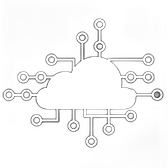Dual-stack networking for Amazon Elastic Container Service (ECS) on AWS Fargate enables your applications to use both IPv4 and IPv6 addresses. This setup is essential for modern cloud applications, providing better scalability, improved address management, and facilitating global connectivity.
Key Benefits of Dual-stack Networking
- Scalability: IPv4 address space is limited, and as cloud environments scale, managing IPv4 addresses becomes challenging. IPv6 provides a vastly larger address space, ensuring that your applications can scale without running into address exhaustion issues.
- Global Reachability: IPv6 is designed to facilitate end-to-end connectivity without the need for Network Address Translation (NAT). This makes it easier to connect with clients and services globally, particularly in regions or environments where IPv6 is preferred or mandated.
- Future-Proofing: As the world moves toward broader IPv6 adoption, using dual-stack networking ensures that your applications remain compatible with both IPv4 and IPv6 networks, making them more future-proof.
How Dual-stack IPv6 Works with ECS Fargate
When you enable dual-stack networking in ECS Fargate, each task (a unit of work running a container) is assigned both an IPv4 and an IPv6 address. This dual assignment allows the tasks to communicate over either protocol depending on the network they interact with.
Task Networking Mode: To leverage dual-stack networking, you must use the awsvpc networking mode for your Fargate tasks. This mode gives each task its own elastic network interface (ENI) and IP address. When configured for dual-stack, each ENI will have both an IPv4 and IPv6 address.
Security Groups and Routing: Security groups associated with your ECS tasks must be configured to allow traffic over both IPv4 and IPv6. AWS handles the routing internally, ensuring that tasks can send and receive traffic over either protocol based on the client’s network preferences.
Configuration Steps
- Enable IPv6 in Your VPC: Before you can use dual-stack networking, you need to enable IPv6 in your Amazon VPC. This involves assigning an IPv6 CIDR block to your VPC and configuring subnets to support IPv6.
- Task Definition Updates: In your ECS task definition, ensure that the
networkConfigurationincludes settings for dual-stack. You need to specify theawsvpcConfigurationwith the appropriate subnets that support IPv6 and enable the assignment of IPv6 addresses. - Security Group Rules: Update your security groups to allow IPv6 traffic. This typically involves adding inbound and outbound rules that specify the allowed IPv6 CIDR blocks or specific IPv6 addresses.
- Service and Application Updates: If your application services are IPv6-aware, they can automatically start using IPv6 where applicable. However, you may need to update application configurations to explicitly support or prefer IPv6 connections.
Use Cases
- Global Applications: Applications with a global user base benefit from dual-stack networking by providing better connectivity in regions where IPv6 is more prevalent.
- Microservices: Microservices architectures that require inter-service communication can use IPv6 to ensure consistent, scalable addressing across the entire infrastructure.
- IoT and Mobile Applications: Devices that prefer IPv6 can directly connect to your ECS services without requiring translation or adaptation layers, improving performance and reducing latency.
Conclusion
Dual-stack IPv6 networking for Amazon ECS Fargate represents a critical step towards modernizing your cloud infrastructure. It ensures that your applications are ready for the future, offering enhanced scalability, global reach, and improved performance. By enabling IPv6 alongside IPv4, you position your services to effectively operate in a world where IPv6 is increasingly the norm.